CASTNOW Q&A
1. Open the Live Now app
2. Enter Server URL & Server name/key
3. Tap Screen Recoder button
4. Then tap Start Broadcast. A countdown appears, indicating when broadcasting will begin
5. Once screen sharing is in progress, a thin red bar appears at the top of the screen. As long as the red bar is present, screen sharing is in progress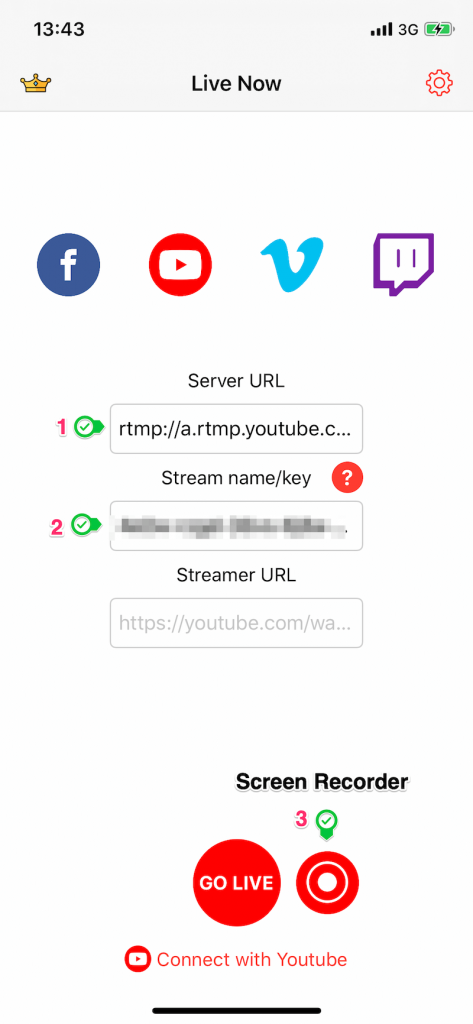
1. Open YouTube channel dashboard https://studio.youtube.com/
3. Input stream information -> Create Stream
2. Press Go Live button -> Stream settings -> Stream key
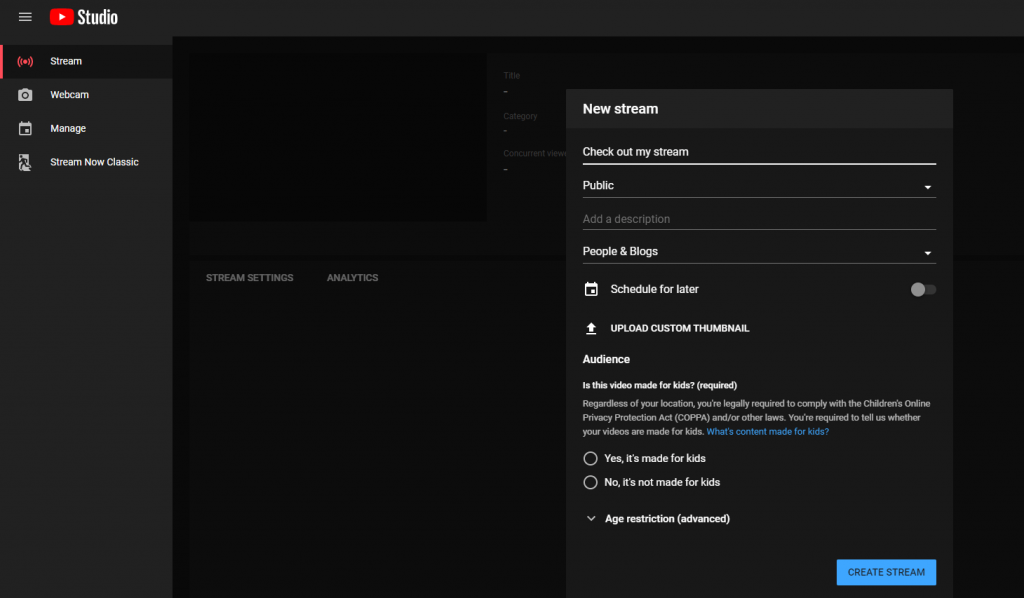
The user that authorized the request is not enabled to stream live video on YouTube. You should enable it before go-live. Enabling your first live stream may take up to 24 hours
- Your channel got a Community Guidelines strike.
- Your live stream or archived live stream is blocked globally.
- Your live stream or archived live stream gets a copyright takedown.
- Your live stream matches another copyrighted live broadcast.
If you just enabled stream live video, you should wait for 24 hours before go-live